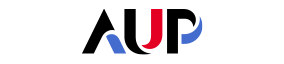- About AUP
- History of AUP
- Mission & Core Values
- Vision and Leadership
- AUP Recognition
- Alumni Success
- Campus Development
- Arts at AUP
- Policies & Guidelines
- Academics
- Undergraduate
- Graduate Programs
- MA in Diplomacy and International Law
- MA in Global Communications
- MSc in Human Rights and Data Science
- MA in International Affairs
- MA in International Affairs, Conflict Resolution, and Civil Society Development
- MSc in International Management
- MSc in Strategic Brand Management
- Find Your Thesis Advisor
- Previous Programs
- Cultural Program
- Faculty
- Summer School
- Research Centers
- The Center for Critical Democracy Studies
- The Center for Writers and Translators
- The George and Irina Schaeffer Center for the Study of Genocide, Human Rights and Conflict Prevention
- The Joy and Edward Frieman Environmental Science Center
- The Center for Media, Communication & Global Change
- Departments
- Academic Resources
- Academic Affairs
- Academic Calendar
- Academic Resource Center
- Library
- Registrar's Office
- Teaching and Learning Center
- Employer Network
- Accessibility & Accommodation Services
- Quai D'Orsay Learning Commons
- Paris as Classroom
- ACE Center
- Admissions
- Student Life
- Campus
- Get Involved
- Paris
- Support Services
- Student Development Help Desk
- Student Accounting Services
- Student Immigration Services
- Student Grievance Procedure
- Accessibility at AUP
- Diversity and Inclusion
- Health & Well-being
- Digital Student Handbook
- News
- Events
- AUP Giving
- Housing Offer for 2024-2025
- Housing | Spring 2024
- IRIS Project
- IT Services
- Alumni
- About AUP
- History of AUP
- Mission & Core Values
- Vision and Leadership
- AUP Recognition
- Alumni Success
- Campus Development
- Arts at AUP
- Policies & Guidelines
- Academics
- Undergraduate
- Graduate Programs
- MA in Diplomacy and International Law
- MA in Global Communications
- MSc in Human Rights and Data Science
- MA in International Affairs
- MA in International Affairs, Conflict Resolution, and Civil Society Development
- MSc in International Management
- MSc in Strategic Brand Management
- Find Your Thesis Advisor
- Previous Programs
- Cultural Program
- Faculty
- Summer School
- Research Centers
- The Center for Critical Democracy Studies
- The Center for Writers and Translators
- The George and Irina Schaeffer Center for the Study of Genocide, Human Rights and Conflict Prevention
- The Joy and Edward Frieman Environmental Science Center
- The Center for Media, Communication & Global Change
- Departments
- Academic Resources
- Academic Affairs
- Academic Calendar
- Academic Resource Center
- Library
- Registrar's Office
- Teaching and Learning Center
- Employer Network
- Accessibility & Accommodation Services
- Quai D'Orsay Learning Commons
- Paris as Classroom
- ACE Center
- Admissions
- Student Life
- Campus
- Get Involved
- Paris
- Support Services
- Health & Well-being
- Digital Student Handbook
- News
- Events
- AUP Giving
- Housing Offer for 2024-2025
- Housing | Spring 2024
- IRIS Project
- IT Services
- Alumni
- About AUP
- History of AUP
- Mission & Core Values
- Vision and Leadership
- AUP Recognition
- Alumni Success
- Campus Development
- Arts at AUP
- Policies & Guidelines
- Academics
- Undergraduate
- Graduate Programs
- MA in Diplomacy and International Law
- MA in Global Communications
- MSc in Human Rights and Data Science
- MA in International Affairs
- MA in International Affairs, Conflict Resolution, and Civil Society Development
- MSc in International Management
- MSc in Strategic Brand Management
- Find Your Thesis Advisor
- Previous Programs
- Cultural Program
- Faculty
- Summer School
- Research Centers
- The Center for Critical Democracy Studies
- The Center for Writers and Translators
- The George and Irina Schaeffer Center for the Study of Genocide, Human Rights and Conflict Prevention
- The Joy and Edward Frieman Environmental Science Center
- The Center for Media, Communication & Global Change
- Departments
- Academic Resources
- Academic Affairs
- Academic Calendar
- Academic Resource Center
- Library
- Registrar's Office
- Teaching and Learning Center
- Employer Network
- Accessibility & Accommodation Services
- Quai D'Orsay Learning Commons
- Paris as Classroom
- ACE Center
- Admissions
- Student Life
- Campus
- Get Involved
- Paris
- Support Services
- Health & Well-being
- Digital Student Handbook
- News
- Events
- AUP Giving
- Housing Offer for 2024-2025
- Housing | Spring 2024
- IRIS Project
- IT Services
- Alumni
U.S. Tax Information
Students who file taxes in the United States, or on whose behalf taxes are filed, may be eligible for a Lifetime Learning Tax Credit or the American Opportunity Credit to reduce the amount of federal tax to be paid. The 1098-T form provides information about qualified tuition and related deductions for eligible students.
Form 1098-T
AUP prepares a 1098-T form for all students for whom we have a US Social Security Number. Form 1098-T contains information which can be used to take deductions or claim an education credit to reduce US federal taxes.
The 1098-T form is also provided to the US Internal Revenue Service (IRS).
SSN: Social Security Numbers
In order to prepare 1098-T forms students must provide their U.S. social security numbers to AUP. This can be done by each student through the secure website. For security purposes do not provide U.S. Social Security Numbers by email.
TIN: Tax Identification Number
Students who file taxes in the United States and do not have a Social Security Number may use a Tax Identification Number (TIN). Directions for how to apply for a TIN or renew a TIN can be found on the IRS website.
Failure to Furnish a Correct SSN
Students who are subject to filing US taxes and fail to furnish a correct social security number are subject to a penalty of $50 by the IRS unless the failure is due to reasonable cause and not to willful neglect.
Misuse of SSNs
If AUP discloses or uses your SSN in violation of Federal law, AUP may be subject to civil and criminal penalties.
Privacy Act Notice
Section 6109 of the Internal Revenue Code requires students to give their correct SSN or TIN to persons who must file information returns with the IRS. The IRS uses the numbers for identification purposes and to help verify the accuracy of your tax return. The IRS may also provide this information to the Department of Justice.
How do I receive my 1098-T form?
Students are able to download the 1098-T form from their My AUP student portal by 31 January for the prior year. This requires a Net ID and password. The form cannot be emailed for security reasons.
Why did I not receive a 1098-T?
The IRS does not require a 1098-T be generated for the following:
- International and non-citizen students (unless requested with SSN and/or TIN on file)
- Students enrolled in non-degree programs
- Students who did not have qualified tuition and related expenses
- Students whose qualified tuition and related expenses are entirely waived or paid entirely with scholarships
For additional information, please refer to the IRS’s 1098-T webpage.
Missing 1098-T Form
If you believe you should have a 1098-T and have given your US Social Security Number to AUP through your online checklist but there is no form on your student portal by 31 January for the prior year, please contact Student Accounting Services at sas![]() aup.edu.
aup.edu.
Missing AUP NetID Information
If you are unable to log in to the AUP website because you do not know your NET ID or your password please click here, select an option, complete the form and submit. This will generate a NET ID Activation/password reset request.
How to Read a 1098-T Form
Please note all information is in EUROS.
Box 1 shows the total payments received for qualified tuition and related expenses less any reimbursements or refunds made during 2020 that relate to payments received during 2020.
Box 5 shows the total of all scholarships and grants including third party sponsorships. The amount of scholarships or grants for the calendar year (including those not reported by AUP) may reduce the amount of the education credit you claim for the year.
For a breakdown of the tuition, fees, grants and scholarships please consult your billing statements for the year. If you believe the information on the 1098-T is incorrect please contact sas![]() aup.edu (Student Accounting Services). While AUP can answer questions regarding student accounts, the University is not able offer any tax advice. You should consult your tax adviser with questions about filing taxes. For information about tax credits or about filing taxes please consult the IRS’s Tax Benefits for Education [pdf].
aup.edu (Student Accounting Services). While AUP can answer questions regarding student accounts, the University is not able offer any tax advice. You should consult your tax adviser with questions about filing taxes. For information about tax credits or about filing taxes please consult the IRS’s Tax Benefits for Education [pdf].